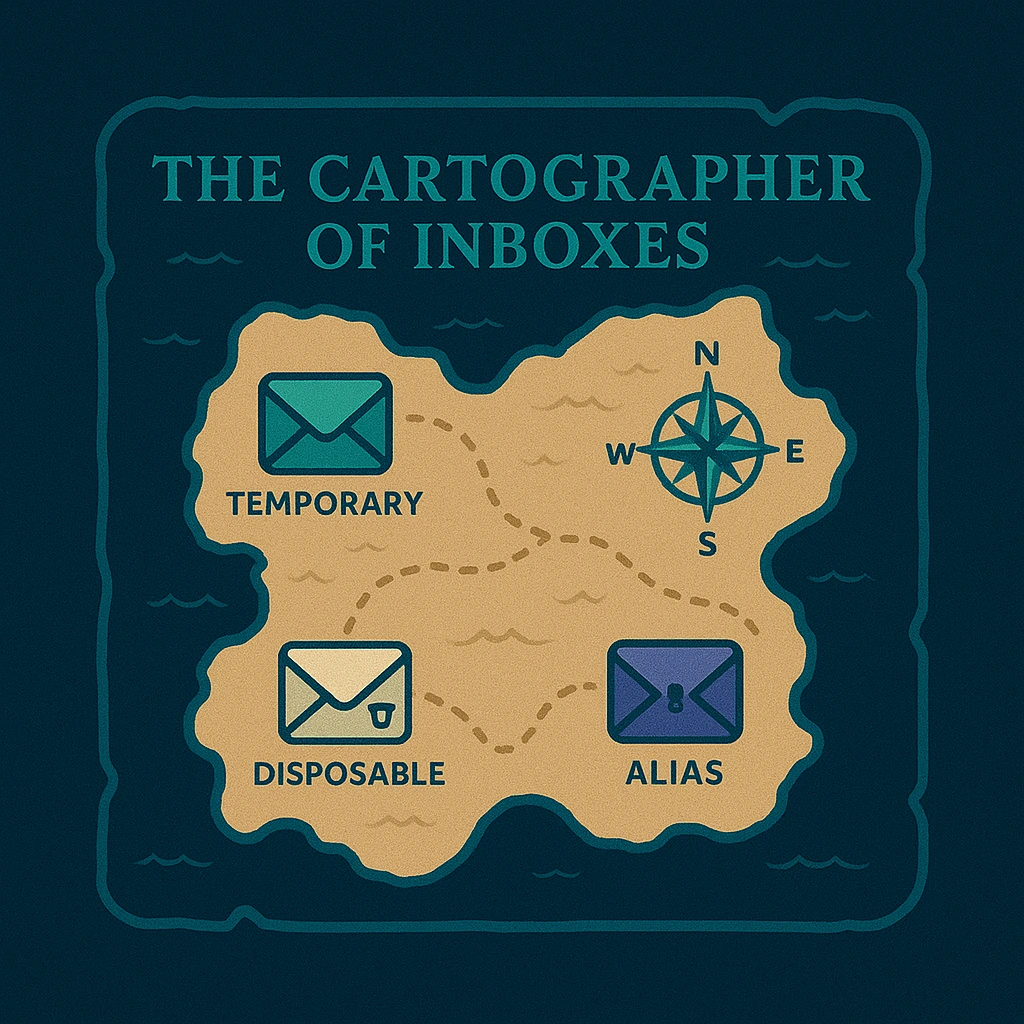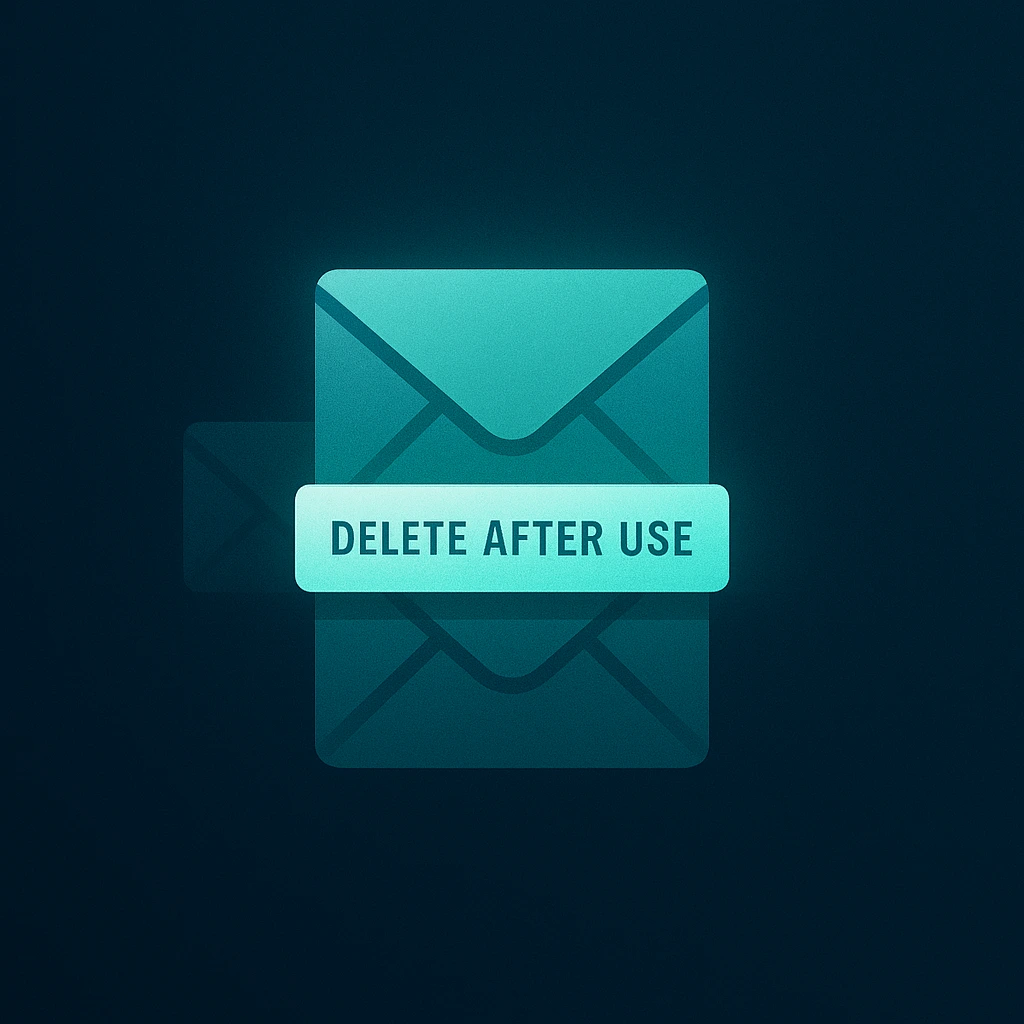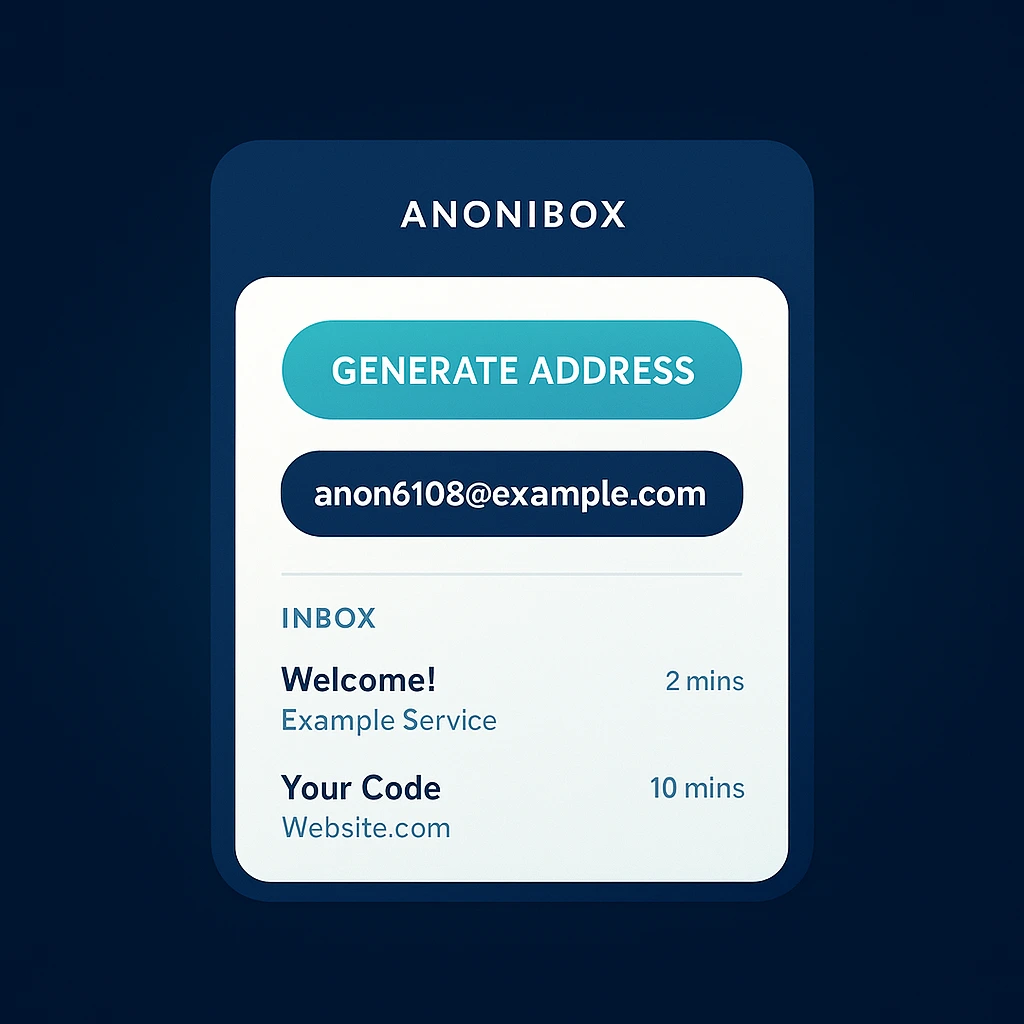Shield your real inbox.
Create disposable emails in one click.
No sign-up needed. Public visitors can generate inboxes instantly. If you came from Anonibox.io with a pass, you’ll also earn points—limit and cooldown rules apply only to those sessions.
- No sign-up for public use.
- Fresh domains, SPF/DKIM/DMARC for better deliverability.
- Inbox storage auto-purges after 24 hours.
- Works on mobile & desktop.
Disposable Temporary Email — Definition
Disposable email is a free email service that lets you receive messages at a temporary address which self-destructs after a set period or when you delete it. It is also known as tempmail, 10-minute mail, throwaway email, fake-mail/fake email generator, burner mail, or trash-mail. It helps you complete sign-ups, downloads, comments, and Wi-Fi access while revealing as little personal information as possible.
Popular Articles
The Cartographer of Inboxes: A Fictional Journey Through Temporary, Disposable & Alias Email
A creative story illustrating how different Anonibox tools map to real-world use cases — from burner to alias workflows.
Social Media Scams (2025): Spot, Verify, and Outsmart Every Bait
Stay ahead of evolving social scams — learn verification habits, safe reporting steps, and when to use temporary emails.
Disposable Temporary Email (2025): The Definitive Guide to Fast, Private, One-Time Inboxes
An in-depth guide connecting all forms of temporary inboxes — burner, throwaway, 10-minute — and how to choose the right one.
Protecting Sensitive Information Online (2025): A Practical, Layered Defense
A 3-layer defense guide covering identity minimization, strong authentication, and secure networking for everyday users.
Temporary Email (2025): The Complete Guide to Fast, Private, One-Time Inboxes
Everything you need to know about temporary email — how it works, when to use it, and how to stay spam-free while protecting your identity.
Temporary Email Generator — Fast, Private, Free (2025)
Generate disposable inboxes instantly — no sign-up required. Real-time message view, short retention, and tracker-blocking for total privacy.
Merge, split, compress, convert. One low price, lifetime access.
The Tech Behind Disposable Email Addresses
Email is the Internet’s universal key. In practice, nearly every sign-up flow expects an email. That ubiquity turns your address into a valuable identifier—and a target for spam.
We all enjoy the convenience of email, but a daily deluge of spam emails isn’t comfortable. Data breaches happen; marketing lists leak. Nothing done online is 100% private. That’s why a disposable email address is effective: it severs the link between your long-term identity and one-off interactions.
How Disposable Email Works
Create a DEA (Disposable Email Address), receive messages in a temporary inbox visible in your browser, then delete or let it expire automatically when you’re done.
Isolation by Design
If an alias is ever compromised or abused, revoke it. Your primary inbox remains untouched. This contains risk to a single interaction.
Forwarding & Self-Destruct
Some providers allow forwarding; many prefer short-lived inboxes. Either way, DEAs are short-lived, purpose-built, and easy to retire.
Why People Use a Fake Email Address
“Fake” here means temporary, not malicious. Common, legitimate reasons:
- Store loyalty cards: Get discounts without weekly promo blasts.
- Test your app: Generate many addresses for QA flows.
- Second account for a web app: Configure, then retire.
- Eliminate spam: Use one alias per site and delete if it gets noisy.
- Single-use downloads, events, classifieds, public Wi-Fi, surveys, betas
How to Choose a Disposable Email Provider
- One-click creation and no registration drag
- Anonymous by design with minimal logging and clear retention
- Multiple addresses and temporary storage
- Simple, functional UI and optional custom/random aliases
Transparency matters. Clear expiry, forwarding behavior, and data handling.
How to Use a Temporary Email (Step-by-Step)
- Generate: Create a unique temporary address.
- Use: Paste it into a registration form, download gate, or Wi-Fi portal.
- Receive: Open the temporary inbox to fetch codes or links.
- Forward (optional): Forward essentials; delete if suspicious.
- Dispose: Retire the address or let it self-destruct.
Security, Privacy & Ethics
- Use strong, unique passwords and enable MFA.
- Beware links/attachments sent to disposable addresses.
- Share less on forms; a DEA is one privacy layer among many.
Use Responsibly
Temporary email is for privacy, testing, and spam control — not for breaking terms of service.
Temp Email vs. Aliases vs. Plus Addressing
- Temporary Email (DEA): Fast, disposable, perfect for one-offs.
- Aliases: Durable alternative addresses you can reply from.
- Plus addressing: Filters mail but still exposes your base address.
Frequently Asked Questions
Is a “fake email address” different from a disposable email address?
No — both are temporary inboxes for short-term needs to limit exposure.
Will every website accept temp mail?
Most will. Some block known disposable domains.
Can I reply from a disposable address?
Capabilities vary by provider. Many are receive-only.
How long should I keep a DEA active?
Only as long as you need to complete the task.
Get Started with Anonibox
Quick Checklist
- Create a temporary email with one click.
- Use it for registrations, downloads, or Wi-Fi access.
- Fetch your verification link from the temporary inbox.
- Forward essentials (optional); delete if suspicious.
- Let the address self-destruct or retire it when finished.