How to Read This (and Use It Now)
Each short chapter is a real‑to‑life scenario. We weave in the most useful tools—including Temporary Email Generator, Disposable Email, 10 Minute Email, Burner Email, and Email Alias—so you can jump straight to what you need. Our goal is to be useful, not noisy.
Prefer action to reading? Open the generator now, paste the address where you need a code, and watch the inbox update live. Then come back and skim the stories for pro tips.
Monday — The Student Who Needed a PDF (fast)
Amira’s professor shared a link to a “free” study guide. The price: an email address for “instant access.” Amira has learned the hard way that “instant” often means “weeks of promos.”
Today, she clicks Generate address in the Temporary Email Generator, pastes the address into the form, and the PDF link arrives in seconds. She downloads, closes the tab, and lets the inbox auto‑expire. No newsletters. No “Are you still interested?” sequences. Just a file and a quiet afternoon.
Why it worked: This is exactly what 10 Minute Email (and other short‑window variants) are for—speed and minimal footprint.
Tuesday — The Developer Who Stopped Breaking Staging
Diego’s team runs end‑to‑end tests on a staging site. For months, they used the same shared mailbox to catch OTPs. It filled with test debris, and messages started getting missed—or worse, they leaked into production logs when engineers reused addresses.
Now, each test run uses a fresh address from the Temporary Email Generator. The pipeline triggers sign‑up, polls the inbox for a code, and completes the flow. After each run, the inbox disappears on schedule. No more cleanup duty; fewer false positives; a happier on‑call rotation.
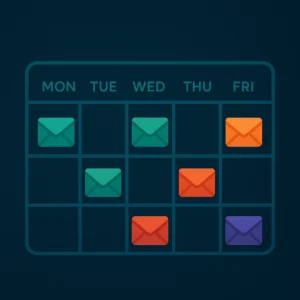
Why it worked: this is textbook Disposable Email for QA: generate → receive → delete. Simple, fast, auditable.
Wednesday — The Journalist Who Didn’t Want a Target on Her Inbox
Maya covers consumer tech and privacy. Some days the inbox is a tip line; other days it’s a lightning rod. When she requests a beta invite or a demo unit, she prefers to keep her primary address off sales lists.
She generates a new address, secures the invite, and completes the review cycle. If the vendor starts blasting promos later, the inbox is already gone. When she needs to maintain a relationship, she switches to a durable Email Alias tied to her newsroom domain so she can reply professionally and preserve history.
Why it worked: Burner Email is a safety valve for one‑off access. Aliases are for relationships.
Thursday — The Recruiter Who Tamed the Firehose
Priya recruits for a fully remote company. Job boards, referrals, and agency intros flood her with messages. Instead of funneling everything into one inbox, she uses Email Aliases to segment streams:
- careers@ → routed to a shared queue with SLAs
- referrals@ → auto‑labels for quick triage
- press@ and events@ → polite auto‑responses with media kit links
When a vendor goes noisy, she retires that alias and replaces it without disrupting candidates. When she signs up for a third‑party tool she might cancel, she uses a short‑lived inbox from the Temporary Email Generator to trial it without committing her identity.
Friday — The Traveler Who Beat the Airport Wi‑Fi Gate
Kenji needs to send one file before boarding. The airport Wi‑Fi requires an email to unlock access. He has no appetite for weeks of promo blasts from the concession operator.
He taps the Temporary Email Generator, pastes the address, and gets the Wi‑Fi code. Ten minutes later he’s airborne; thirty minutes later that address is history.
Why it worked: this is a classic 10 Minute Email scenario—time‑boxed access, no residue.
Saturday — The Shop Owner Who Finally Slept
Omar runs a neighborhood coffee shop and just launched online orders. Vendors, delivery apps, POS reps—everyone wants his email. He started with a single address and soon woke up to 120 unread messages every Monday.
Now he isolates vendor relationships with Email Aliases (one per vendor) and uses a one‑time inbox from the Temporary Email Generator whenever a website won’t let him view pricing without “creating an account.” If a vendor leaks or sells his address, he retires only that alias. Sleep restored.
Sunday — The Creator Who Launched Without Spam Fallout
Nia writes a weekly design newsletter. She wants to pressure‑test her onboarding: email confirmation, welcome series, and a “win‑back” campaign for lapsed readers. She runs the flow end‑to‑end with fresh addresses from the generator, then switches to a reply‑capable Email Alias for real subscriber conversations.
When a sponsor asks for a “free trial” of their product, she uses Disposable Email so her primary address doesn’t end up in a CRM—because as soon as she publishes the review, the trial is over.
Under the Hood: Why Anonibox Works
Anonibox was built for the fastest, safest version of a very common task: receive one message, copy one code, and move on. When you hit Generate address, we provision a unique inbox; MX records route incoming mail; the page polls (or uses SSE) so messages appear in seconds; remote images (tracking pixels) are blocked by default; and retention is short by design, with one‑click delete at any time.
To match real search intent, the live inbox is placed above the fold, mobile performance is prioritized, and retention is plain‑spoken so you can act immediately without hunting for fine print.
Quick Chooser: Pick the Right Tool in 10 Seconds
| Situation | Use | Why |
|---|---|---|
| One‑time verification code or confirmation link | Temporary Email Generator | Fastest path with minimal footprint. |
| You want it to expire soon by default | 10 Minute Email | Time‑boxed; great for Wi‑Fi, downloads, quick sign‑ups. |
| Short‑term access; no replies needed | Disposable Email / Burner Email | Generate → receive → delete; zero maintenance. |
| Ongoing relationship; you must reply | Email Alias | Durable identity you can send from, with a kill‑switch if needed. |
When Not to Use It (Important)
Temporary, disposable, and burner inboxes are not for sensitive or permanent accounts (banking, healthcare, taxes, legal, or government). If you’ll ever need account recovery—or legal proof—use a durable mailbox or an Email Alias you control.
Anonibox is a legitimate privacy tool. Misuse (fraud, harassment, evading bans) is prohibited. For how we handle data and retention, read our Privacy Policy and Terms.
FAQs
“Is this anonymous?”
It hides your email identity, not your device or network. Sites can still use device fingerprinting, IP checks, and behavioral signals. Use responsibly and within the law.
“What if the message doesn’t arrive?”
Press Resend after ~60 seconds. If it still doesn’t show, generate a fresh address or try again later—some senders queue during spikes. If a site bans disposable domains, use an Email Alias for that account.
“Can I reply from a temporary inbox?”
Temporary inboxes are typically receive‑only for safety and deliverability. If you must reply, create an Email Alias and configure your mail client’s “Send As” so the conversation stays on that identity.
“How long do messages last?”
Short retention is the default—think minutes or hours, not days. You can delete immediately after you complete your task.
“Which term should I use—temporary, disposable, burner, or 10‑minute?”
They’re close cousins. If you want the strict time box, see 10 Minute Email. If you just want a quick receive‑only inbox, see Disposable Email or Burner Email. For durable identities (with replies), use an Email Alias.
Conclusion & Next Steps
Your inbox should be a tool—not a liability. Whether you’re a student grabbing a PDF, a developer testing OTP flows, a journalist managing risk, a recruiter taming streams, a traveler unlocking Wi‑Fi, a shop owner filtering vendors, or a creator shipping a launch, the right email choice keeps you fast and private.
Get started now: open the Temporary Email Generator, generate a fresh address, receive your code in seconds, and let the inbox vanish when you’re done. When the relationship will last, switch to a reply‑friendly Email Alias. And when you want a broader primer, skim our guide to Temporary Email and related topics linked above.
